Microsoft Office | Microsoft Office Specialist (MOS)
40+ Changes to the 2019 MOS Excel Certification Exam
Will your students take the MOS Excel certification exam at the end of your course?
If so, you need to know the ins and outs of the newest version of the MOS Excel exam for 2019!
On July 2, 2019, Certiport posted the new MOS Excel Associate Exam (Exam MO-200) on their website.
This updated exam is specific to Microsoft Excel 2019, which means it’s the most up-to-date Excel certification option at the time of publication.
Before we get into the details, it’s important to note how Certiport has structured the exams.
Overall, each exam follows a distinct outline with three parts:
- “Domains” are the overarching subject areas on the exam
- “Subdomains” are more specific topics that fall under the domain’s umbrella
- “Objectives” are the individual knowledge and skills under each subdomain
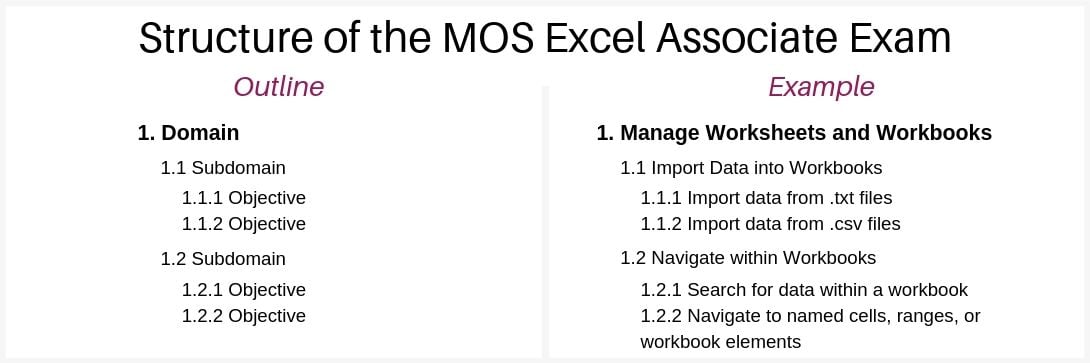
When looking at the new version, the Microsoft Excel 2019 exam looks very similar to the 2016 MOS Excel Exam (Exam 77-727).
The structure of the domains, subdomains, and objectives have stayed the same, but each has detailed updates.
With that, let’s get into the details, starting with the first domain -- Manage Worksheets and Workbooks!
1. Manage Worksheets and Workbooks
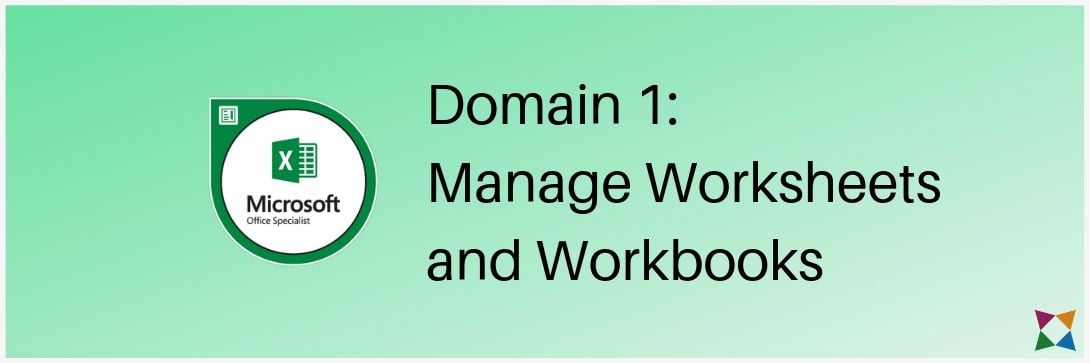
The Manage Worksheets and Workbooks domain was previously titled Create and Manage Worksheets and Workbooks.
The domain name was changed to reflect the new focus on modifying workbooks as opposed to making them.
The Manage Worksheets and Workbooks domain has five subdomains, which is the same as the previous exam. However, some were renamed.
The new subdomains are:
- 1.1 Import Data into Workbooks
- 1.2 Navigate within Workbooks
- 1.3 Format Worksheets and Workbooks
- 1.4 Customize Options and View
- 1.5 Configure Content for Collaboration
Here’s the direct comparison of the old and new subdomain names within Manage Worksheets and Workbooks:
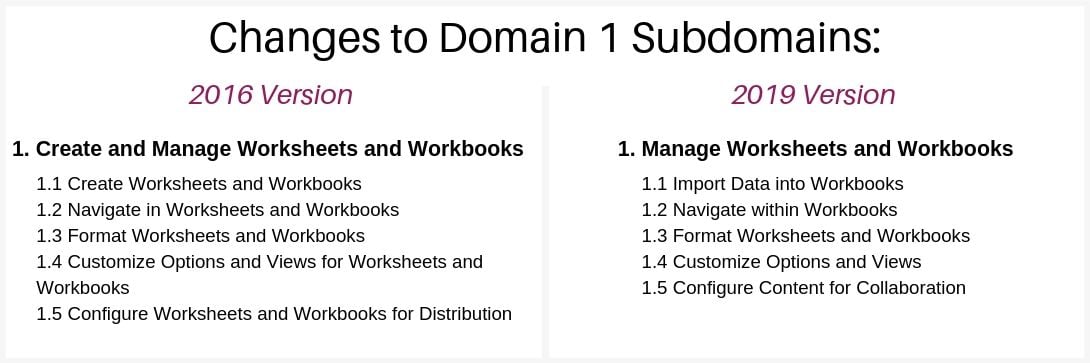
On a more detailed level, Certiport removed 10 objectives from the Manage Worksheets and Workbooks domain:
- 1.1.1 Create a workbook
- 1.1.3 Add a worksheet to an existing workbook
- 1.1.4 Copy and move a worksheet
- 1.3.8 Insert headers and footers
- 1.4.1 Hide or unhide worksheets
- 1.4.2 Hide or unhide columns and rows
- 1.5.3 Print all or part of a workbook
- 1.5.4 Set print scaling
- 1.5.5 Display repeating row and column titles on multipage worksheets
- 1.5.6 Inspect a workbook for hidden properties or personal information
Some of these objectives were removed because they are standard knowledge for any user -- not something that denotes proficiency.
In addition, Certiport added four new objectives to this domain:
- 1.1.2 Import data from .csv files
- 1.3.3 Customize headers and footers
- 1.4.3 Freeze worksheet rows and columns
- 1.5.3 Configure print settings
Along with that, some objectives were reworded for clarity and alignment with current industry terms.
Overall, these changes teach your students the skills to effectively use Excel for basic tasks and projects.
2. Manage Data Cells and Ranges
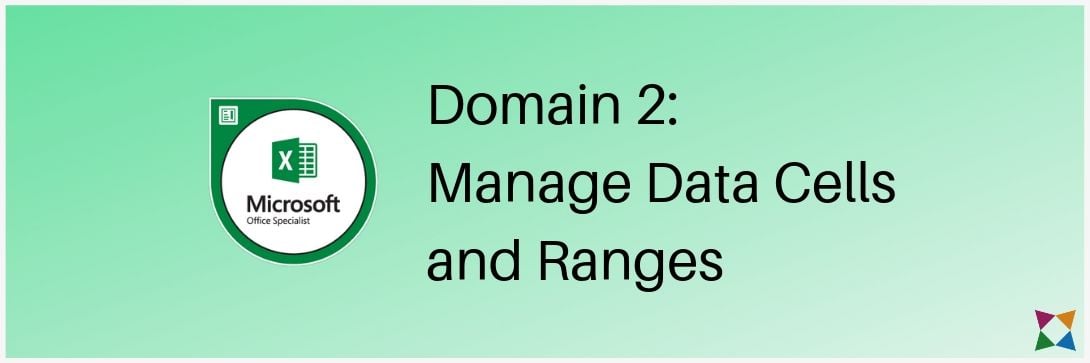
The Manage Data Cells and Ranges domain increased from three subdomains to four, and some were renamed.
The new subdomains for the Manage Data Cells and Ranges domain are:
- 2.1 Manipulate Data in Worksheets
- 2.2 Format Cells and Ranges
- 2.3 Define and Reference Named Ranges
- 2.4 Summarize Data Visually
Here’s the comparison between the 2016 and 2019 version of the Manage Data Cells and Ranges subdomains:
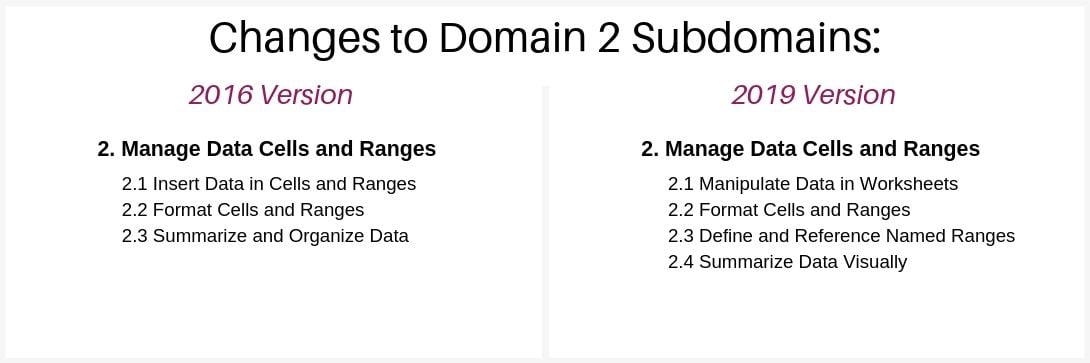
The changes to the subdomains were made to better segment the objectives based on the type of skill.
Three objectives were removed from the Manage Data Cells and Ranges domain:
- 2.1.2 Cut, copy, or paste data
- 2.3.2 Outline data
- 2.3.3 Insert subtotals
In addition, the domain has five new objectives:
- 2.1.3 Insert and delete multiple columns or rows
- 2.2.8 Clear cell formatting
- 2.3.1 Define a named range
- 2.3.2 Name a table
- 2.4.3 Remove conditional formatting
Overall, the changes to this domain focus more on detailed concepts and skills related to managing data within cells and ranges.
3. Manage Tables and Table Data
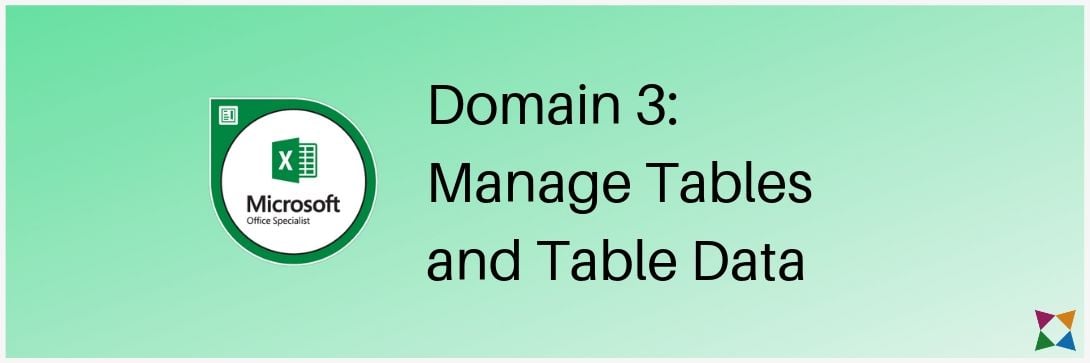
The Manage Tables and Table Data domain was previously called Create Tables.
The name was changed to reflect that the domain includes more than just creating tables within Excel.
In addition, the three subdomain names have changed:
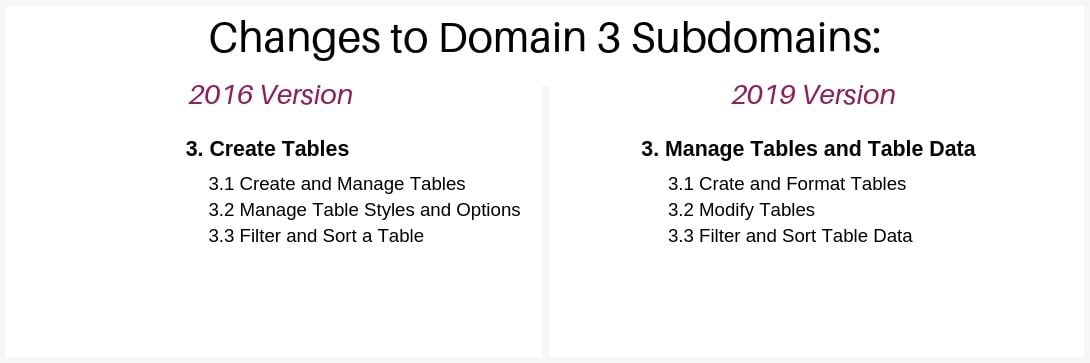
Overall, this domain had the fewest number of changes with only two objectives removed:
- 3.3.3 Change sort order
- 3.3.4 Remove duplicate records
A few objectives were reworded to align with the new subdomain names, but nothing else was added or removed from the domain.
4. Perform Operations by Using Formulas and Functions
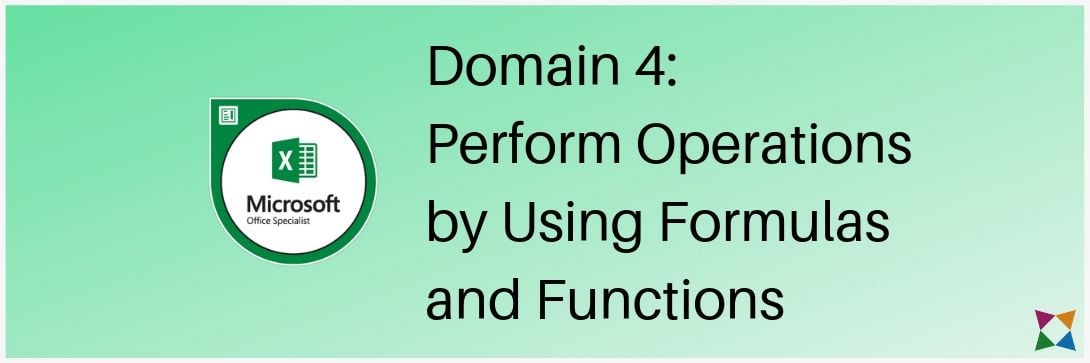
The Perform Operations by Using Formulas and Functions domain was previously titled Perform Operations with Formulas and Functions.
This name change provides clarity that students must use the formula and function tools within Excel to perform specific operations.
First, the three subdomains were renamed to be more concise:
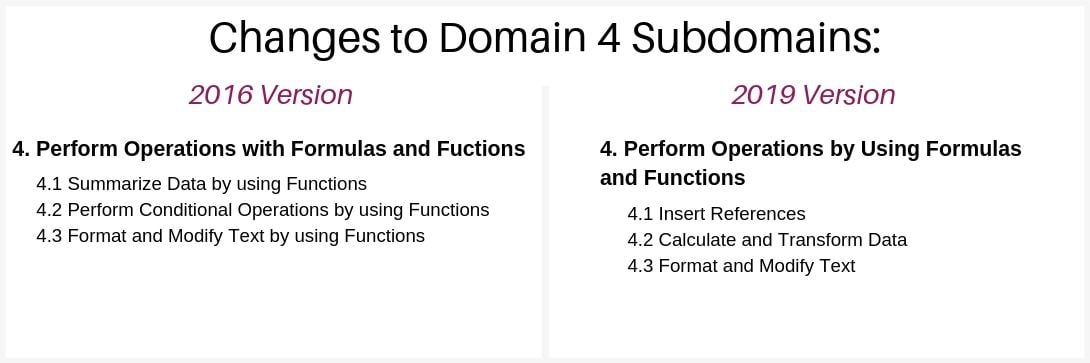
One new objective was added to this domain:
- 4.1.2 Reference named ranges and named tables in formulas
In addition, many of the objectives were reworded to reflect more updated terms used within Excel.
Overall, the purpose of this domain stayed the same -- ensuring students can correctly use formulas and functions when working with data in Excel.
5. Manage Charts
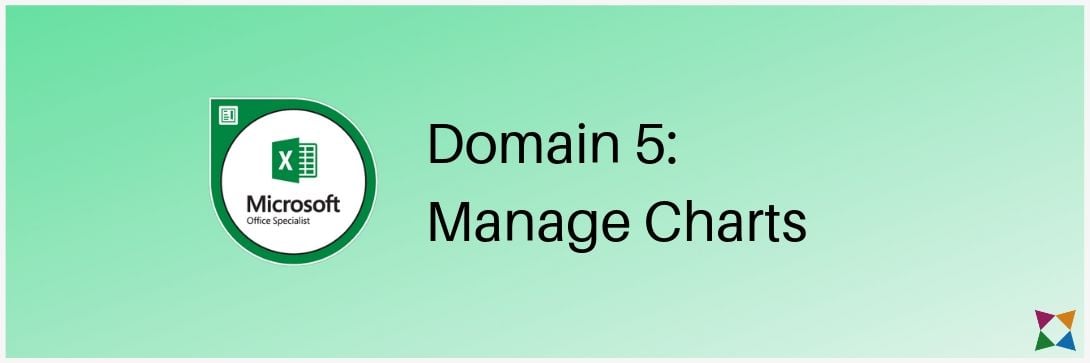
The Manage Charts domain was previously called Create Charts and Objects.
The domain was renamed to align with the focus on working specifically with charts in Excel. There’s no longer any information about objects in the domain.
The domain still has three subdomains, and two of them have been reworded to reflect the new objectives within each one:
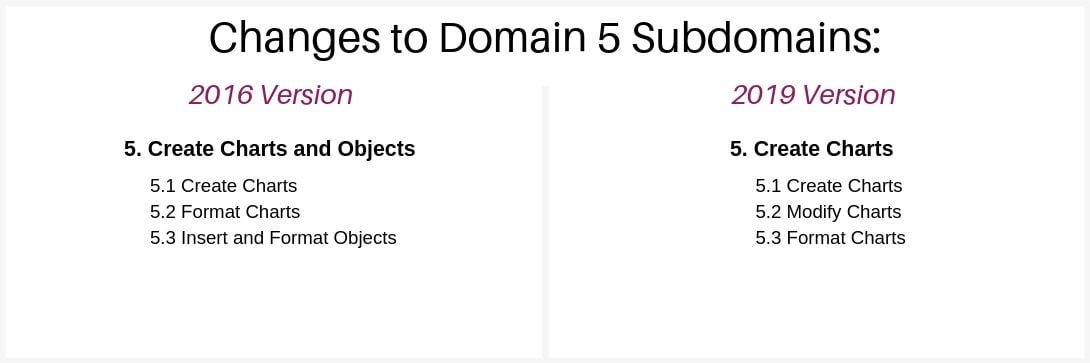
Overall, seven objectives were removed from the Manage Charts domain:
- 5.1.4 Analyze data by using Quick Analysis
- 5.2.1 Resize charts
- 5.2.4 Move charts to a chart sheet
- 5.3.1 Insert text boxes and shapes
- 5.3.2 Insert images
- 5.3.3 Modify object properties
- 5.3.4 Add alternative text to objects for accessibility
In addition, one new objective was added:
- 5.1.2 Create chart sheets
The changes to this domain put a singular focus on working with charts in Excel to help students use them effectively.
Should You Switch to the 2019 MOS Excel Certification?
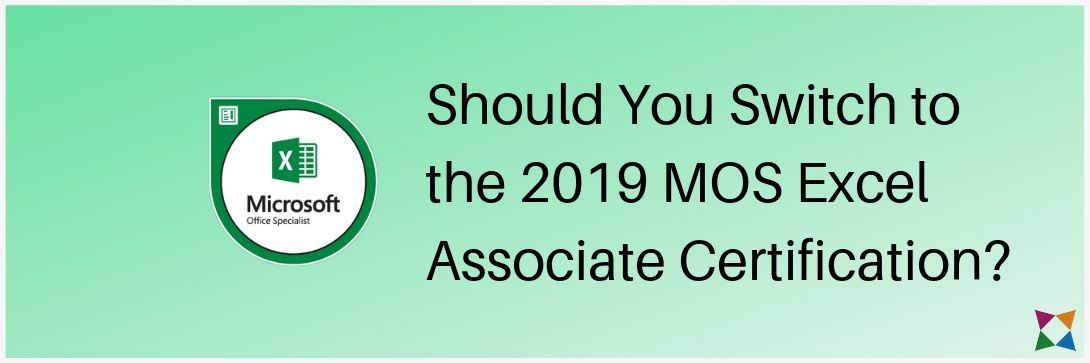
Now that you know what’s new for the 2019 MOS Excel Associate Exam, you’ll need to update your curriculum!
But before you run full steam ahead and revamp your entire Excel curriculum, make sure you’re ready to make the switch!
How do you know that it’s time to switch from 2016 to 2019 in your classroom?
There are two main points to consider:
- Will you meet your course standards?
- Do you have Microsoft Office 2019 in your classroom?
To start, you don’t want to commit to revamping your curriculum if it will cause you to stray from your course requirements.
Though many standards don’t include details on which version of Excel students must work within, it’s important to double check!
After all, if your standards are focused on Excel 2016, but you change your class to Excel 2019 you’re going to have some issues!
If your course requirements don’t specify a certain version of Excel, you’re in the clear – as long as you don’t deviate from your standards when trying to meet the new MOS Excel objectives!
Second, before you start aligning your lessons to the new MOS Excel Associate exam make sure your school will purchase Microsoft Office 2019 for your classroom.
This is important, as you don’t want your students to try and prep for the 2019 exam when using 2016!
If your school does purchase the latest version of Microsoft Office and you’re squared away with standards, then you are ready to go!
But how do you meet the 2019 MOS Excel Associate objectives in your courses?
The first step is knowing exactly what you should teach!
To do this, get your own copy of Certiport’s exam, domains, subdomains, and objectives.
Click below to see the official outline of the 2019 MOS Excel Associate exam objectives!

