Microsoft PowerPoint | Microsoft Office Specialist (MOS)
What’s New with the 2019 MOS PowerPoint Certification Exam?
Will your students take the MOS PowerPoint certification exam at the end of your course?
If so, you need to know the details of the newest version of the MOS PowerPoint exam for 2019!
In July 2019, Certiport posted the new MOS PowerPoint Associate Exam (Exam MO-300) on their website.
This updated exam is specific to Microsoft PowerPoint 2019, which means it’s the most up-to-date PowerPoint certification at the time of publication.
Before getting into the details, it’s important to understand how Certiport has structured the exam.
Overall, the MOS PowerPoint certification exam follows an outline with three parts:
- “Domains” are the overarching subject areas on the exam
- “Subdomains” are more specific topics that fall under the domain’s umbrella
- “Objectives” are the individual knowledge and skills under each subdomain
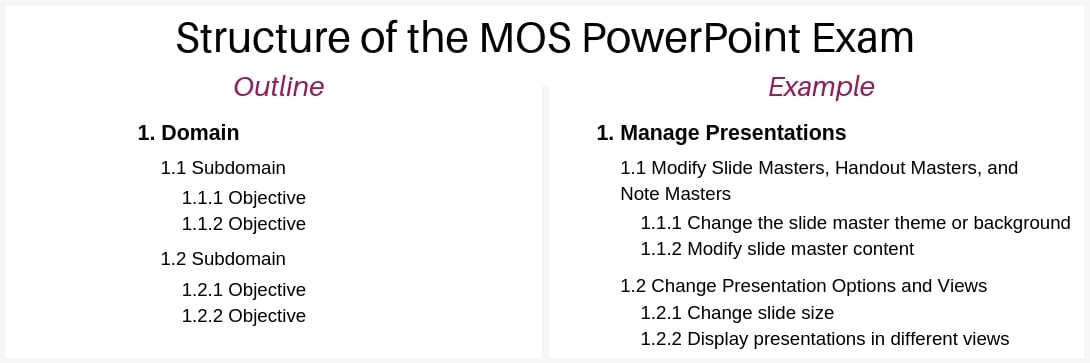
At first glance, you’ll notice that the number of domains remained the same, but their organization and wording of them has changed.
The 2019 MOS PowerPoint exam domains are:
- Manage Presentations
- Manage Slides
- Insert and Format Text, Shapes, and Images
- Insert Tables, Charts, SmartArt, 3D Models, and Media
- Apply Transitions and Animations
Here’s a direct comparison between the domains on the 2016 and 2019 versions of the MOS PowerPoint exam:
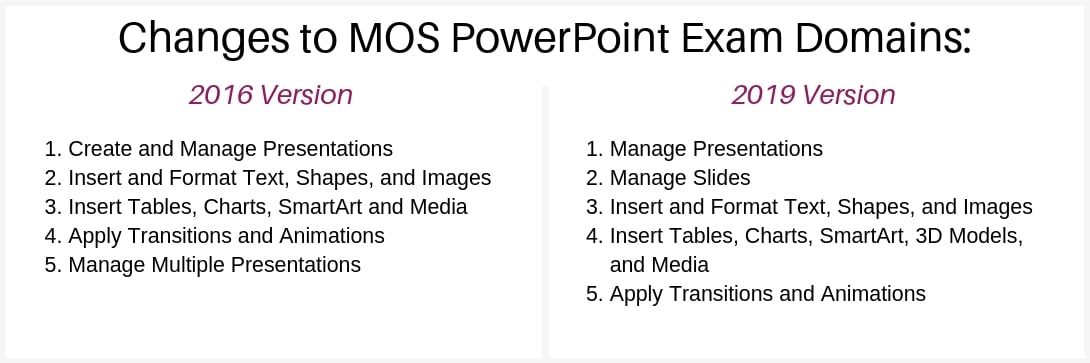
When reviewing the domains and subdomains in more detail, it may seem like a number of objectives were removed.
However, many of the objectives were reorganized under different domains and reworded for clarity.
With that, let’s dive into the details of the changes, starting with the first domain -- Manage Presentations!
1. Manage Presentations
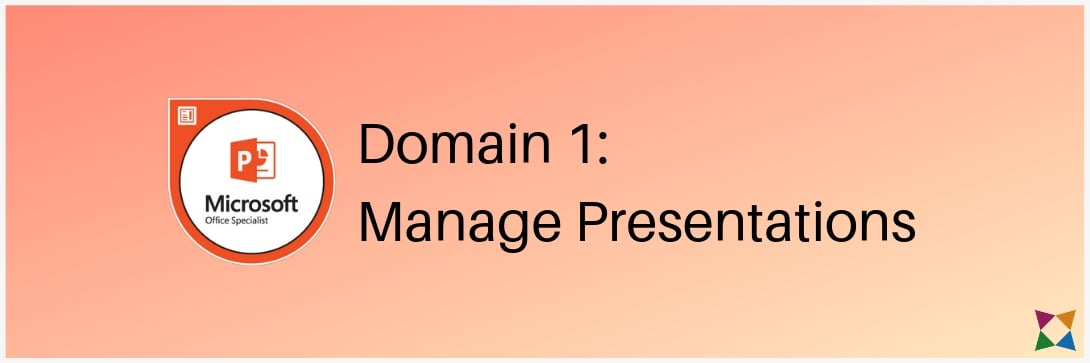
The Manage Presentations domain was previously titled Create and Manage Presentations.
The domain name was changed to reflect the new focus on modifying, configuring, and managing presentations as opposed to making them.
The Manage Presentations domain has very different subdomains than the previous version. The new subdomains under Manage Presentations are:
- 1.1 Modify Slide Masters, Handout Masters, and Note Masters
- 1.2 Change Presentation Options and Views
- 1.3 Configure Print Settings for Presentations
- 1.4 Configure and Present Slide Shows
- 1.5 Prepare Presentations for Collaboration
Here’s a direct comparison of the old and new subdomains under Manage Presentations:
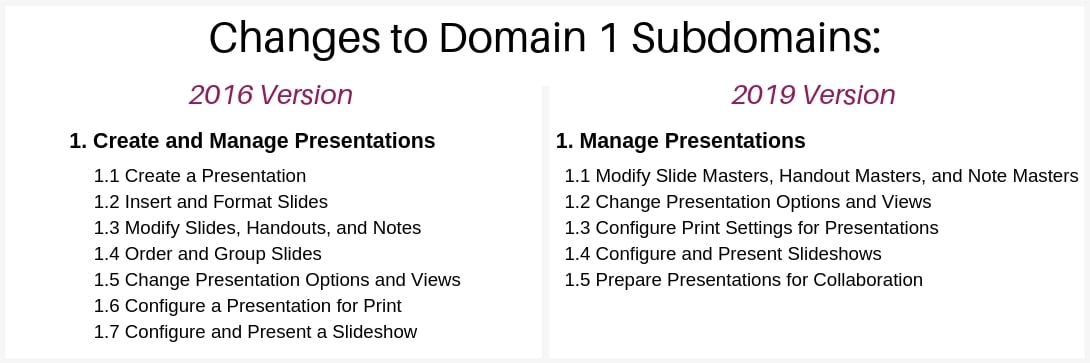
On a more detailed level, Certiport removed four objectives from the Manage Presentations domain:
- 1.1.1 Create a new presentation
- 1.1.2 Create a presentation based on a template
- 1.2.4 Delete slides
- 1.2.5 Apply a different slide layout
The first two objectives were removed because they are standard knowledge for any user and don’t denote proficiency.
The other two objectives were removed because they were repetitive of other objectives listed in the domain.
In addition, Certiport added two new objectives to this domain:
- 1.4.4 Set up slide show recording options
- 1.5.1 Mark presentations as final
Along with that, some of the objectives were reworded for clarity, while others were reorganized into other domains.
These changes help students learn to use PowerPoint to more effectively build a presentation from start to finish.
2. Manage Slides
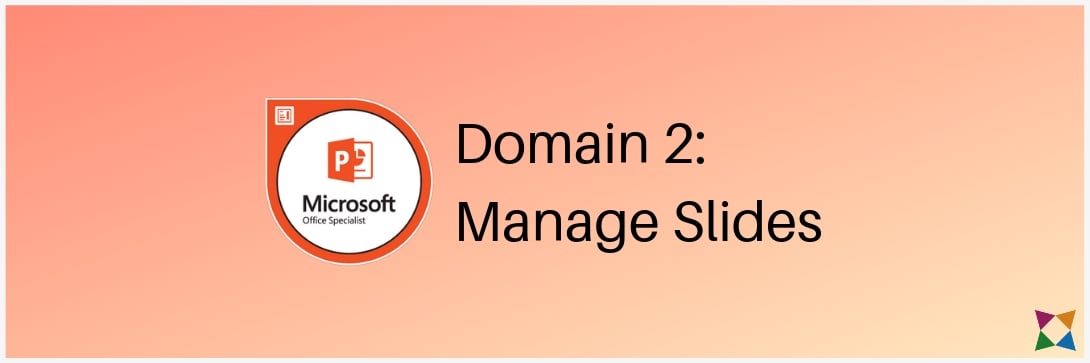
The Manage Slides domain is new to the MOS PowerPoint certification exam.
This new domain mainly consists of subdomains that were previously included in Domain 1.
Specifically, the Manage Slides domain is made up of three subdomains:
- 2.1 Insert Slides
- 2.2 Modify Slides
- 2.3 Order and Group Slides
As part of this new domain, Certiport added one objective:
- 2.1.4 Insert summary Zoom slides
Though overall these changes don’t really affect what students need to know for the MOS PowerPoint exam, this new domain presents the information in a more organized way.
3. Insert and Format Text, Shapes, and Images
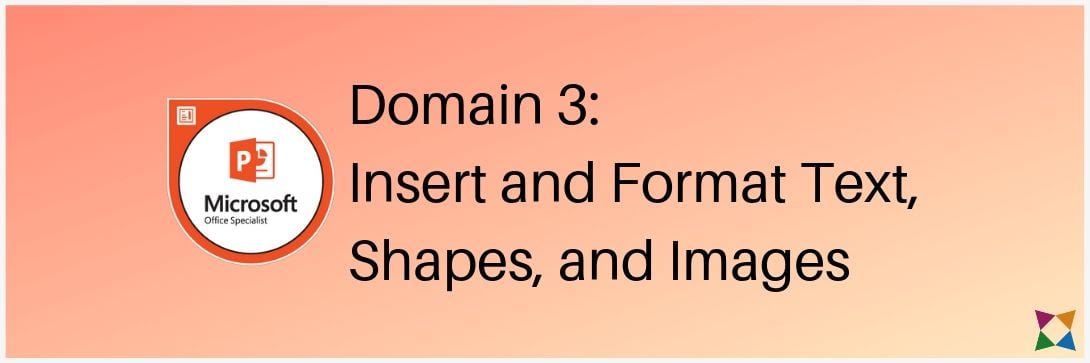
The Insert and Format Text, Shapes, and Images domain was previously listed as Domain 2.
Though the domain name remains the same, the subdomains have changed:
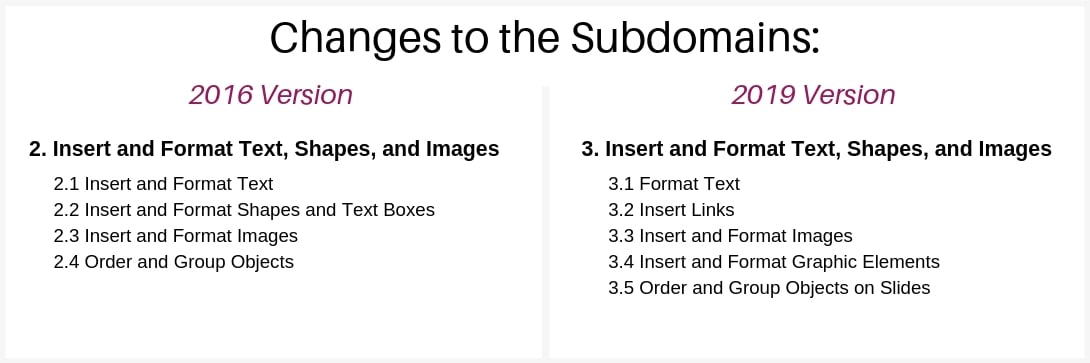
The changes to the subdomains were made to better segment the objectives based on the skills students need to know.
Overall, four objectives were removed from the Insert and Format Text, Shapes, and Images domain:
- 2.1.1 Insert text on a slide
- 2.1.3 Apply WordArt styles to text
- 2.2.2 Insert text boxes
- 2.3.1 Insert images
Additionally, five objectives were added to this domain:
- 3.2.2 Insert Section Zoom links and Slide Zoom links
- 3.3.3 Insert screenshots and screen clippings
- 3.4.2 Draw by using digital ink
- 3.4.3 Add text to shapes and text boxes
- 3.4.7 Add alt text to graphic elements for accessibility
Overall, the changes to this domain focus on more detailed concepts and skills related to working with basic objects in a PowerPoint presentation.
4. Insert Tables, Charts, SmartArt, 3D Models, and Media
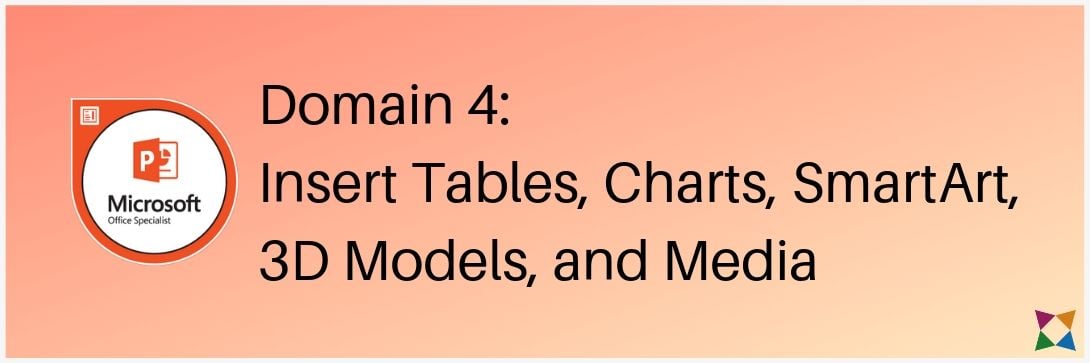
The Insert Tables, Charts, SmartArt, 3D Models, and Media domain was listed as Domain 3 in 2016.
The biggest difference in this domain is the addition of 3D models.
This is reflected in the subdomains listed on the new version of the exam:
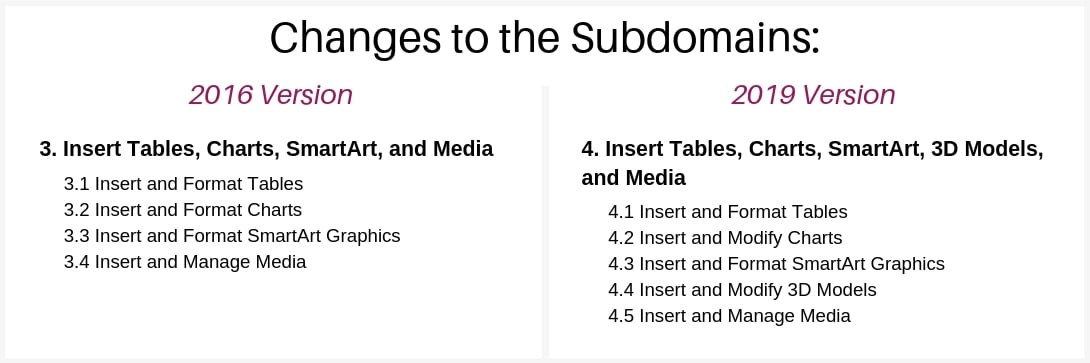
In addition, Certiport removed eight objectives from this domain:
- 3.1.4 Import a table
- 3.2.2 Import a chart
- 3.2.3 Change the chart type
- 3.2.4 Add a legend to a chart
- 3.2.5 Change the chart style of a chart
- 3.4.3 Adjust media window size
- 3.4.4 Set the video start and stop time
- 3.4.5 Set media timing options
These objectives were removed to help students focus more on adding and modifying the most relevant types of objects within PowerPoint.
Along with that, four new objectives were added:
- 4.2.2 Modify charts
- 4.4.1 Insert 3D models
- 4.4.2 Modify 3D models
- 4.5.2 Create and insert screen recordings
These changes ensure students are familiar with more recent additions to PowerPoint -- especially the use of 3D models.
5. Apply Transitions and Animations
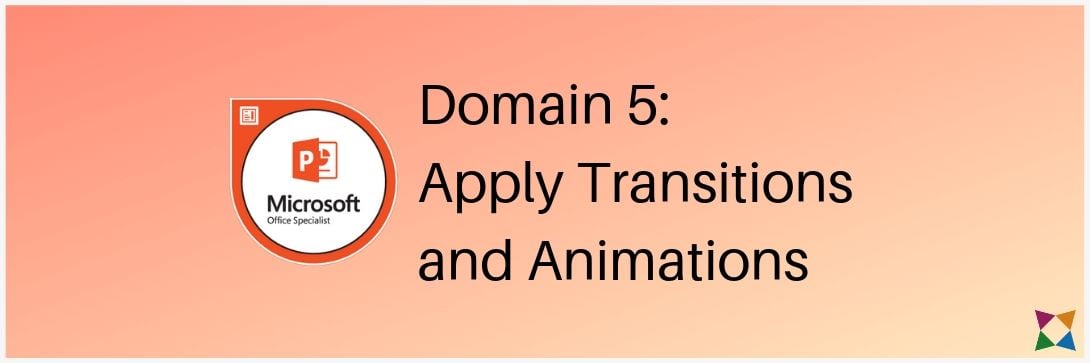
The Apply Transitions and Animations domain was previously listed as Domain 4.
This domain had the fewest number of changes compared to the 2016 version of the MOS PowerPoint exam.
To start, the subdomains are essentially the same with minor wording changes:
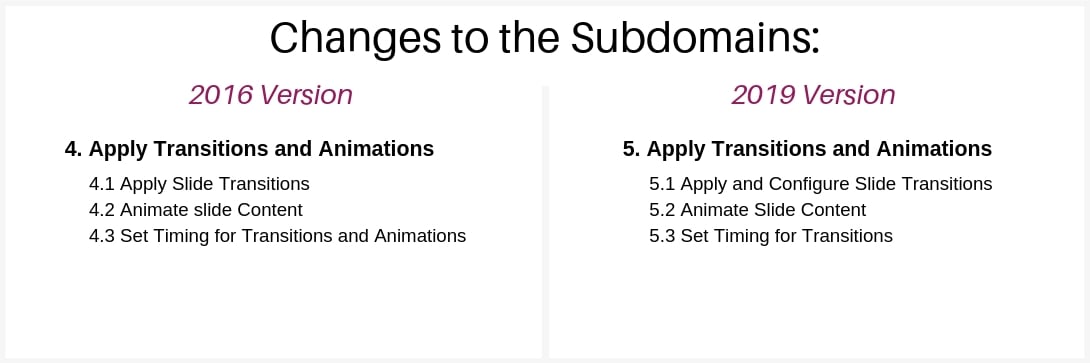
The only other change to this domain is the addition of one new objective:
- 5.2.2 Animate 3D models
Overall, the purpose of this domain stayed the same -- ensuring students can use transitions and animations effectively within PowerPoint presentations.
Should You Switch to the 2019 MOS PowerPoint Certification?
Now that you know what’s new for the 2019 MOS PowerPoint Associate Exam, you’ll need to update your curriculum.
But before you get to work, it’s important to make sure you’re ready to switch!
How do you know it’s time to switch from 2016 to 2019 in your classroom?
There are two main aspects to consider:
- Will you meet your course standards?
- Do you have Microsoft Office 2019 in your classroom?
To start, you don’t want to revamp your curriculum to align with the 2019 exam if it doesn’t align with your course standards.
Though your standards may not designate which version of PowerPoint students need to learn, it’s important to make sure you meet your requirements.
After all, if your standards are based on the 2016 PowerPoint exam, changing your course to align with the 2019 exam will cause some issues!
If your requirements don’t specify a certain version of PowerPoint, you’ll be in the clear as long as you don’t stray from your standards while trying to meet the exam objectives.
Second, prior to implementing the 2019 PowerPoint Associate Exam, make sure your school will purchase Microsoft Office 2019 for your classroom!
This is a crucial step as you don’t want to try to prepare your students for the 2019 exam when using the 2016 version of PowerPoint!
If your school does purchase the latest version of Microsoft Office for you and your students, you’re ready to go!
But how do you meet the 2019 MOS PowerPoint Associate Exam objectives?
The first step is knowing exactly what’s on the exam!
To do this, check out the detailed outline of Certiport’s domains, subdomains, and objectives.
Click below to get your official outline of the 2019 MOS PowerPoint Associate exam objectives!

