Business Education | New Teacher Advice
"How Do I Teach Business?" | 7 Things Every New Teacher Needs to Start
Business is one of the strangest subjects to teach at any grade level for one simple reason.
If you’re teaching it for the first time ever, you’re probably not a trained business teacher.
To make matters worse, you could be the only teacher in your department!
So, seriously, where do you even start?
At iCEV, we hear from hundreds of teachers in your position every year, especially around August and September.
We also hear back from those teachers after they’ve had a year or two of business education under their belts.
These are seven of the most common tips we hear from those teachers. After all, they were all in your place at one point or another.
- Find out what "business" means in your state
- Plan how to manage your class(es)
- Design a curriculum
- Collect classroom resources
- Talk to colleagues (even non-business teachers)
- Reach out through your professional networks
- Line up technical support
With this advice, you can avoid some of the biggest points of pain and friction that these teachers experienced first-hand!
1. Find out What “Business” Means in Your State

It sounds a little silly, but every state in the US has a little bit of a different idea as to what “business education” means.
For some of them, “business education” purely covers the ideas behind starting, running, or working within a company.
Other states wrap career readiness and / or computer applications into their “business” standards, requiring you to cover a wider breadth of information.
So how can you find your state’s business standards?
The fastest and most direct way is to contact your administrator.
In the event that fails (sorry to hear that, by the way), you can jump to item #5 on our list for some further advice. In a nutshell, your colleagues just became your best resource!
But before we get to that, let’s touch on another major part of teaching business — classroom management.
2. Plan How to Manage Your Class(es)

If you’re like most other business teachers, you probably don’t have many (if any) direct peers.
That means you have to plan for an entire grade’s worth of students, if not more!
It’s hard enough to prep for a single class where you have to teach outside your background. But you’ll probably have to prepare multiple sections of the same class, not to mention more advanced classes for students to pursue after your introductory course.
The point is that it’s crucial to have a solid plan in place for how you’re going to teach, assess, and grade your students.
If you only have 20 students in a marking period, you can probably work the traditional way — by hand.
But if you’re like Susan Farrow and teach 600 new students every year, you need something more robust, streamlined, and reliable.
Susan uses Business&ITCenter21, a digital curriculum that we developed here at iCEV. While it works for her, it’s not the only solution on the market.
The primary advantage of Business&ITCenter21 is that it’s a curriculum, learning management system (LMS), and student activity center all bundled into one product. It also integrates with other systems that schools use.
Still, you have other options available.
If your business curriculum has to focus more on computer applications, you can always check out Cengage SAM or Pearson MyITLab.
There’s also Microsoft IT Academy, if you need to focus specifically on Microsoft Office certifications (like MOS).
Finally, you can also try out something like GMetrix if you want to teach students a wider range of computer applications lessons.
All of these systems have their advantages and disadvantages. (Of course, we’re also biased since we make Business&ITCenter21 ourselves.)
Still, all of them can help you manage a classroom of students from a dozen to 600+.
Besides, it’s 2018 — it’s time to have a system do your grading instead of your hand.
You’ve had enough muscle cramps for one lifetime.
And speaking of avoiding muscle cramps, let’s talk about the curriculum you’ll need for your business class.
3. Design a Curriculum
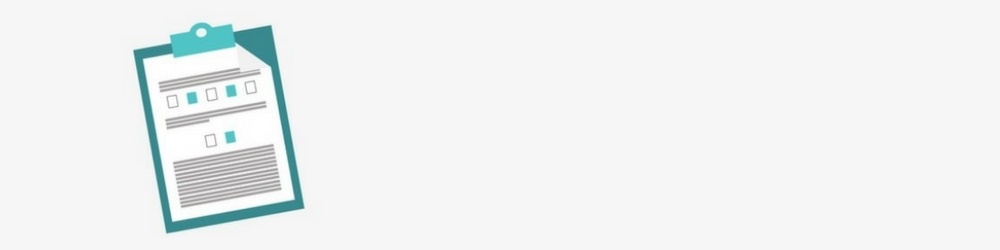
Designing a business curriculum sounds like a long and complex task. That’s because up until the creation of digital teaching tools, a curriculum took forever to write.
It took even longer to refine into the proper length for a class.
If you want to be a traditionalist, you can always create a curriculum by hand. It’ll take a long time to get a rough draft down, not to mention the time it takes to peer review (if applicable in your school).
You’ll have to go day-by-day with a calendar and pencil, creating your own pacing options and deciding how you want to handle the increasing numbers of IEPs coming through the public education system.
So even after you’re done with your curriculum, you still won’t be done. You need to accommodate those IEPs properly, meaning you’ll have to create dozens of variations on your curriculum to be compliant with state and federal laws.
With the exception of paying you for your time (if you’re lucky enough to get overtime, anyway), your salary is the only real financial expense involved in creating a curriculum — at least as far as your school is concerned.
But this is also the most ancient, tedious, and mind-numbing way to design a curriculum — especially since you’re teaching business for the first time.
So, much like a steakhouse waiter trying to talk someone out of ordering their filet mignon well-done, may we make a suggestion?
Try a digital curriculum instead.
We’ve already mentioned digital curriculum once or twice in this blog post, but we promise — our intentions are good.
A digital curriculum lets you work with a variety of pre-made lessons, units, and assessments to create a class that covers an entire marking period in minutes.
In many cases, you can also add your own lessons, questions, and other resources to a digital curriculum to truly make your class your own.
Plus, once your curriculum is done, you can easily track student grades and set pacing options to accommodate IEPs.
Wouldn’t it be awesome if you could manage your IEPs with a couple of clicks instead of a couple of migraines?
Well, that’s digital curriculum for you.
The downside to digital curriculum is that it costs money.
Even then, it’s not that much. A decent digital curriculum will run you a few hundred dollars for a single teacher, class, or student cohort, depending on how the curriculum vendor charges for it.
For example, at iCEV, we sell Business&ITCenter21 per teacher with unlimited classes and students.
If you don’t have a classroom budget (spoiler alert: you do — even if no one has told you), you can always pack a curriculum full of business lesson plans you find online.
This isn’t always the best idea since you’re pulling lots of lesson plans from lots of sources into one area. There won’t be much consistency or coherence to your units, and it’ll be easier for your students to get lost throughout the marking period.
Still, it’s better than nothing — especially if you don’t have many resources available.
On the other hand, if you don’t have many resources on-hand now, you can always start getting them before your class starts!
4. Collect Classroom Resources

Before you get rolling with your class, you need an inventory of the resources that you have available.
If you’ve purchased a digital curriculum (good for you), then that belongs on your list!
Otherwise, you’ll need all of the standard school supplies, including:
- Pencils
- Markers
- Printouts
- Textbooks
- Rulers
- Physical learning aids (dice, game pieces, etc.)
- Classroom tech (laptops, tablets, etc.)
Once you have a solid inventory, take a look for anything that you’re missing.
If you’re working with a digital curriculum (again, good for you), then you definitely need tech in your classroom.
Even if you’re going analog with your curriculum, you’ll probably still want technology to supplement some part of your syllabus.
The specifics of the classroom resources that you have on-hand will vary between you and other teachers.
If you’re not sure where to start, ask around. Collaborating with other teachers is essential when you have a classroom to run, especially if you’ve never taught the subject before.
Incidentally, that’s one of the most important parts of teaching business in general — keeping in touch with your colleagues.
5. Talk to Colleagues (Even Non-Business Teachers)

Colleagues are crucial to successful teaching, no matter what subject you’re presenting.
Every school tends to have a mix of newbies, seasoned veterans, and others who fall in between.
Someone always needs advice, and someone is always willing to give it (sometimes when you don’t ask for it, but that’s okay in moderation).
Besides the professional wisdom that your colleagues offer, they can also act as a natural support network when you become stressed or frustrated.
After all, at some point in your career, you’ll have to deal with disruptive students, low performers, and falling behind schedule — and you won’t be the last teacher who deals with it, either!
Surrounding yourself with passionate, high-performing colleagues is a great way to encourage yourself to succeed while holding yourself to high educational standards.
It’ll also give you creative insights into solving common classroom problems, often based on how other teachers have addressed issues in the past.
With a healthy network of teachers to whom you can relate, you’ll always have the people around you who can help you when you need it.
But teachers aren’t the only professionals you should know. Because you now teach business (congratulations, by the way), it’s in your best interest to keep in touch with professionals in your area.
6. Reach out through Your Professional Networks

Professional networks (like LinkedIn or, you know, your friends from college) are excellent resources for business teachers.
Your professional peers from other industries make ideal guests and speakers for your classroom.
After all, who better to discuss concepts like entrepreneurship, leadership, accounting, and marketing than the individuals who earn their livings in those occupations every day?
This is your chance to go above and beyond the standard requirements of your school or state.
This unique, experience-driven insight is an incredible component to business education as a whole, but it’s so rarely utilized that many students never get the chance to meet someone who does what they may want to do for a career.
Just imagine the lives you could change by simply reaching out to a local CEO, asking if he has a spare hour, and having him talk about what it’s like to run a business.
Or maybe your brother-in-law is a musician who’s in charge of managing his own performance schedule, collecting his pay, and doing his own business taxes as a sole proprietor.
What a difference those experiences would show your students!
This single fact is why it’s so valuable to have a strong and active network of professional contacts in your life.
Whenever you need someone to exemplify a point you’re making in the classroom, you can reach out to them with a quick message.
And by the way, you won’t be bothering most of these people.
Dale Carnegie famously said that each person’s favorite sound is their own name. When it comes to businesspeople, their second-most favorite sound is their own voice.
(It just happens when part of your job is talking, talking, talking.)
Once you give someone the chance to talk in your classroom, you’ll probably have other professionals chomping at the bit to go next!
We suggest using LinkedIn to maintain a healthy retinue of professionals. It really just makes life easier, especially when you’re the only business teacher in your school!
Still, colleagues and professional acquaintances are only two connections that help you succeed as a business teacher.
There’s an important third connection that’s essential for long-term success — especially if you use tech in the classroom.
7. Line up Technical Support

Technical support is essential to modern classrooms.
Whether you need a consistent Internet connection or help working with an online tool, you’ll need tech support at some point in your teaching career.
Unfortunately, you don’t know which areas will require outside help when you’re laying out a class for the first time.
To accommodate that unknown quality, it’s smart to set up technical support in areas where you may need it throughout the marking period.
Will you use every tech support option? Maybe not.
But when you know who to contact when something goes wrong (and something will go wrong at some point), you can solve the problem much more quickly than when it catches you off guard.
In iCEV’s experience, there are three main tech support people that you should know in the event something goes wrong:
- Your school’s tech support specialist (Internet outages, uncooperative equipment, etc.)
- A teacher’s aide or colleague with a planning period (students experiencing individual tech issues)
- Support teams from outside vendors (digital curriculum questions, service questions, etc.)
Your school’s tech support expert is probably the easiest place to start. Hopefully, you’ve already met them and have a friendly rapport.
If you haven’t, pop into your school’s tech room and say hello!
Next, you can always reach out to a colleague for backup when technical needs go awry. They’ll be great for addressing small, simple problems that may not require the attention of an IT expert.
Finally, there’s the support team for any outside vendors you’re using the classroom.
At iCEV, we have a ready-accessible support team via a simple chat button. You click it and you’re connected with a support specialist in minutes.
Other vendors have different methods of contacting support.
You may have to call on the phone, which requires your full attention and leaves your classroom unregulated.
You may also have to contact them via email, and who knows how long it’ll take for them to answer an email?
That’s why we offer a live chat function. You can fire off a message in a chat bubble, get a response in a few minutes, and reply when you’re ready.
Best of all, if you have to interrupt your current thought to manage your classroom, you can do it!
This trend is catching on bit by bit with education vendors because so many teachers appreciate the ability to get help and pay attention to their students at the same time.
Really, it’s the best of both worlds.
If only you could get in touch with your school’s tech specialist that easily!
Get It All in One Package with Business&ITCenter21
Teaching business is a challenge through and through.
That’s why we made Business&ITCenter21 to make your life easier!
We’ll be honest — it costs money.
But we’ll be honest again — we haven’t heard from a teacher who can’t afford it with their classroom or school funding options.
In fact, we have a full team of funding experts who are happy to help you through that process so that you don’t have to spend out of pocket.
(Seriously, please don’t pay out of pocket.)
But there’s one thing you have to do first — you have to find out if Business&ITCenter21 is the best fit for you.

