Digital Citizenship | Middle School
4 Best Digital Citizenship Lesson Plans for Middle School
Emma plays a critical role in facilitating communication between valued educators and AES, daily. It's paramount for her to understand the needs and perspective of our teachers to ensure our mutual success, and add value wherever possible.
At Applied Educational Systems, we work with thousands of middle school teachers who need to educate their students to use technology effectively and appropriately.
When speaking with these teachers, they often ask us how we can help them teach digital citizenship within their computer and career readiness classes.
We provide a digital curriculum that includes digital citizenship, among other career readiness and digital literacy skills.
However, our comprehensive curriculum offering may not be right for everyone. That’s why we put together this list of digital citizenship lesson plans for middle school teachers.
In this post, you'll read a comparison of popular digital citizenship resources, including Common Sense Education, InCtrl, That Tech Chick, and Teachers Resource Force.
We'll specifically discuss three key aspects of each resource for you to consider:
- The resource provider
- The digital citizenship topics covered
- What materials are included
- The cost
After reading this article, you’ll have a good idea of which digital citizenship resources would be a good fit for your needs.
1. Digital Citizenship Curriculum, Common Sense Education

Common Sense is a nonprofit organization that supports K–12 schools through award-winning curriculum for teachers. In addition to curriculum, Common Sense offers media ratings for movies, TV, and music along with advocacy programs to keep children safe online.
The Digital Citizenship Curriculum offered by Common Sense Education provides ready-to-teach lessons for K-12 teachers that were developed in partnership with Project Zero at the Harvard Graduate School of Education.
What digital citizenship topics are covered?
The Common Sense digital citizenship lessons are separated into six categories:
- Media Balance and Well-Being
- Privacy and Security
- Digital Footprint and Identity
- Relationships and Communication
- Cyberbullying, Digital Drama and Hate Speech
- News and Media Literacy
For each of these topics, you’ll find a lesson for grades 6, 7, and 8 for a total of 18 middle school digital citizenship lessons.
What materials are included?
Each lesson comes with classroom resources, including lesson slides, videos, student handouts, and a quiz.
You’ll also find take-home resources for students, including a family activity, family tip sheets, and family engagement resources.
Cost: Free
2. InCtrl, Cable in the Classroom
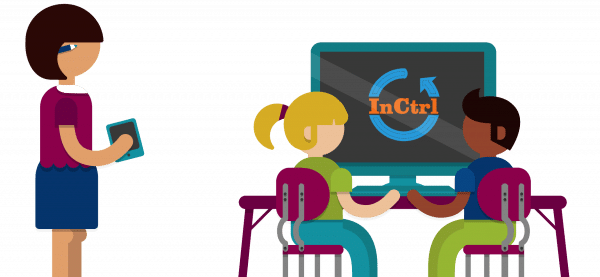
Cable in the Classroom is a division of the National Cable & Telecommunications Association that provides educational content regarding the safe use of technology for K-12 schools.
InCtrl, offered by Cable in the Classroom, is a series of video-based digital citizenship lesson plans aimed at teaching students to develop a foundation of digital knowledge that will help them for the rest of their lives.
What digital citizenship topics are covered?
The resources are organized into seven lessons, which each focus on a specific aspect of digital citizenship:
- Working Together Digitally - Communication and Collaboration
- Living in a Digital World - Digital Citizenship
- Your Digital Footprint: Leaving a Mark - Privacy
- Media: Between the Lines - Media Literacy
- Stand Up. . . Be InCtrl! - Cyberbullying
- What's Mine Isn't (Necessarily) Yours - Ethics and Copyright
- In-Credibly Informed - Information Literacy
What materials are included?
Each lesson comes with a variety of classroom resources, including videos, student handouts, and a lesson plan for the teacher that includes learning objectives and activities.
Cost: Free
3. That Tech Chick, Teachers Pay Teachers

Teachers Pay Teachers (TpT) is an online marketplace where K-12 educators can buy, sell, or share their original resources.
When teachers create lesson plans, activities, videos, or projects that work for their students, they can share those resources through Teachers Pay Teachers to spread their expertise and provide inspiration to others.
That Tech Chick is a technology facilitator out of North Carolina with over 20 years of experience and certified as a teacher mentor. With nearly 150 products and a 5-star rating on TpT, That Tech Chick is an expert in teaching computer skills and other digital topics.
One of That Tech Chick’s most popular products is the Digital Citizenship Big Bundle for middle school grade levels.
What digital citizenship topics are covered?
The Digital Citizenship Big Bundle includes 12 modules focused on:
- Evaluating Websites
- Cyberbullying
- Online Safety
- Advanced Internet Searching
- Search the Internet Using Keywords
- Email and Text Messaging
- What is an Acceptable Use Policy?
- Powerful Passwords
- Elementary Internet Basics
- Your Digital Footprint
- Understanding Copyright
- Creating Safe Usernames and Avatars
What materials are included?
The bundle includes student activities, interactive notebooks, classroom presentations, and videos.
In addition to the downloadable content for students, this bundle includes teacher directions, product links, and teaching suggestions.
Cost: $69.50
4. Teachers Resource Force, Teachers Pay Teachers
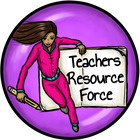
Another TpT resource provider is Teachers Resource Force, an educator out of London, England, with over 14 years of experience. With over 450 products and a 5-star rating on TpT, Teachers Resource Force provides engaging teaching resources.
One of Teachers Resource Force’s most popular products is the Cyber Bullying Awareness for Internet Safety and Digital Citizenship for middle school grade levels.
What digital citizenship topics are covered?
This resource is specifically focused on internet safety in relation to cyberbullying.
What materials are included?
The digital download includes classroom activities, student handouts, and printable posters.
In addition to the downloadable content for students, this product contains 11 modern-day scenarios and cyberbullying examples for your students to analyze and discuss.
Cost: $8.00
Which Digital Citizenship Lesson Plans are Right for Your Middle School Classes?
Overall, there is no single best way to teach digital citizenship. Each of these resources can be an excellent supplement to an existing computer applications or career readiness curriculum.
However, if you need a more robust curriculum solution, consider checking out Business&ITCenter21.
It’s a digital curriculum used by thousands of teachers to teach computer applications and digital literacy topics.
One of the most popular learning modules, used by thousands of students every year is Digital Citizenship.
The Digital Citizenship module provides an overview of personal responsibilities in respectful and ethical behavior using digital resources as it pertains to personal and workplace digital communications, cyberbullying, and digital footprint.
Students learn about these topics through classroom activities, interactive eLearning lessons, formative and summative assessments, and more.
To learn more about how Business&ITCenter21 can help you teach these skills and concepts, check out the Digital Citizenship module catalog page:


