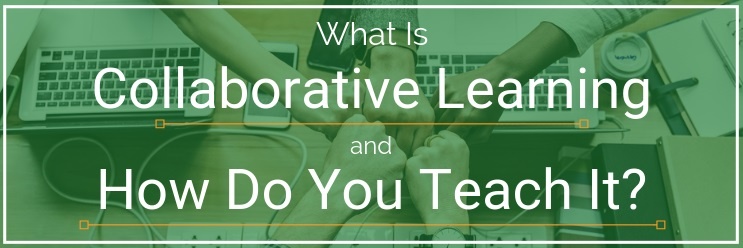21st Century Skills | Collaboration
What Is Collaborative Learning (and How Do You Teach It)?
Today, the Internet has connected Americans unlike anything else in history.
Students in middle school and high school have been born into a household that had high-speed Internet service, meaning many don’t know life without it.
But even with that background, many students (and even teachers) ignore one of the Internet’s best qualities.
Collaboration.
With so many websites and online tools, it’s never been easier for students to work together in collaborative learning.
But what is collaborative learning? And how can you actually use it in a classroom?
The answers are so simple, you can start using collaborative learning today!
What Does Collaborative Learning Mean?

Collaborative learning is the practice of segmenting students into groups and having them work in specific roles according to their strengths.
Then, the groups work toward a specific goal, like a presentation or project.
Each member of those groups is responsible for a different part of the project’s completion, and the group members share what they’ve learned to achieve their common goal.
There may be a group leader, a researcher, a writer, a speaker, or any role that someone could fulfill.
But the key is that your students don’t get assistance from you while they work.
This means every student has an incentive to work hard toward a specific goal that moves the group closer to its common goal.
They also have an incentive to perform methodical, detailed work so they know the information they share is accurate, current, and relevant.
Best of all, collaborative learning eliminates the main pitfall of group work — one student doing all the work.
If one part of a group’s project isn’t up to snuff, you know which student didn’t pull their weight.
Then, you can grade your students accordingly.
But there’s more to successful collaborative learning than just group projects. There are whole subsets of information students need to learn, and there’s a little more work you have to do as a teacher.
How Can I Use Collaborative Learning in the Classroom?

You use collaborative learning in a classroom the same way you use lectures, presentations, or discussions — you plan it.
Like other lessons, you need to know exactly what you’re going to introduce to students, how students can succeed with the lesson, what may cause them to fail, and more.
You also have to do some extra work to prep students for collaborative learning. After all, you don’t want them to break off into groups of friends and socialize instead of work.
So how can you help students prepare and pass collaborative learning projects?
1. Introduce Critical Thinking Skills

Every student needs critical thinking skills, especially in today’s age of information literacy.
In a nutshell, it trains them to question what they read, hear, and believe.
Critical thinking skills empower students to separate fact from fiction in their everyday lives. This makes them less susceptible to lies — including the modern fake news phenomenon — while giving them the confidence to ask “why” about the world around them.
Critical thinking works in collaborative learning because it lets students double-check each other’s work without coming across as insulting.
It also helps students take criticism without viewing it as an insult. Instead, they can assess someone else’s thoughts and understand their merits.
Overall, this makes the collaboration experience more effective, and students learn a valuable skill that they can use for the rest of their lives — especially in the workplace.
But critical thinking is just the first step in strong collaboration.
To really help students succeed, they need to understand more than their collaborators — they need to understand themselves.
2. Help Students Identify (and Play to) Their Strengths

No matter how old your students are, they’ll always have more to discover about themselves.
Some students may have no idea what they’re good at doing yet, and they may not have discovered a passion in life.
That’s why it’s so important to encourage students to look inward and find their strengths.
You can start with some simple questions for students to answer:
- Who is someone you admire?
- What do you admire about them? (Be as specific as possible.)
- What does your admiration say about that person?
- What do your family and friends rely on you to do?
- What’s the last compliment someone told you?
- What do you do differently from everyone else?
- What do you like most about your best friend?
These answers will all give some insight into what each student admires about the people they like. Then, they can follow those ideas to what they want to do, how they want to act, or how they want to be perceived.
That passion can quickly turn into a strength. After all, if someone is passionate about a subject, then they have all the motivation they need to try it and improve.
By that logic, any student’s passion can become their strength.
Then, they can apply that strength in a group setting.
If students admire politicians, they can be the group spokesperson.
If they admire military leaders, they can initiate and facilitate group conversations.
If they admire video game designers, they can develop a system to implement group ideas.
The possibilities are endless, and some students may have multiple strengths. Others may only have one.
But once students discover their strengths, it’s time to encourage them to speak up.
When you have a group of diverse students working together and playing to their strengths, they can create some incredible results.
Collaboration doesn’t have to take place in the classroom though. Today, with the Internet nearly everywhere, students have more collaboration options at their disposal than ever.
The best online collaboration software is far and away Google Applications.
3. Teach Google Applications

Google Applications is a suite of online tools (most of which are free) that anyone can use as long as they have a Google account.
Considering Gmail is the most popular email client in the world, the chances are good that your students already have one!
With it, they can access three major tools that’ll help them collaborate together while writing documents, creating spreadsheets, and designing presentations.
- Google Docs
- Google Sheets
- Google Slides
Google Docs is a word processor that lets multiple people write, edit, and comment on a document at the same time.
It also lets students give express permissions to other group members. So if they only want to show a document instead of opening one up to the group, they can do that with the click of a button.
The same goes for Google Sheets, which is essentially the online version of Microsoft Excel.
Google Sheets is a powerful, online-only spreadsheet program that makes it easy to track data, create charts, and a whole lot more.
Last, Google Slides is a presentation client that works similarly to Microsoft PowerPoint.
Just like with Docs and Sheets, Slides allows students to set user permissions so that other group members can watch or edit a presentation as needed.
As long as a student has access to an Internet-connected device, they can use any of these programs at any time — even when other group members are editing the same document!
But the Internet is a double-edged sword. It fosters incredible amounts of work, but it prevents students from seeing each other face to face (except for video calls).
That makes it hard for students to properly interpret, understand, and respond to other group members — especially when criticism is involved.
So how do you make sure your students keep a level head and stay on task when collaborating online?
4. Teach Digital Citizenship
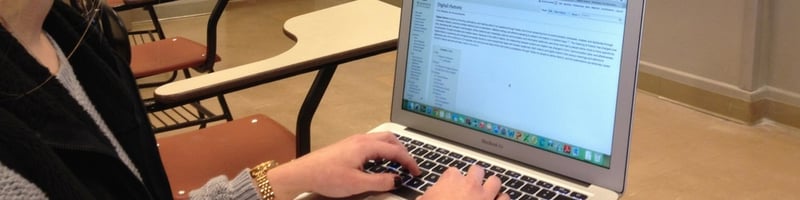
Digital citizenship teaches students about the digital world by telling them how it works, how they can use it ethically, and how they can safely interact with others.
Everything from properly crediting an online source in an essay to cyberbullying falls under the umbrella of digital citizenship.
Considering most middle school and high school students have grown up with the Internet, it’s especially important for them to understand what is and isn’t acceptable behavior.
You can drive this home by talking about:
- Social media
- Online behavior
- Communication before the Internet
- Digital “footprints”
- Protecting yourself online
- Resolving problems online
- Ethically using digital resources
There’s more you can teach as well, but these points will cover a healthy portion of what students should know about digital citizenship.
Once they’ve learned about it, they can practice the tenets of good digital citizenship as they collaborate with their peers online.
In the end, your students will be able to work together in the same room or across the country — and they’ll do it in the most constructive, considerate, and productive way possible.
Launch Collaborative Learning in Your Classroom
Do you want to start teaching collaborative learning to your students?
Any student of any age can learn how to work with their peers, especially when you have the Internet at your disposal.