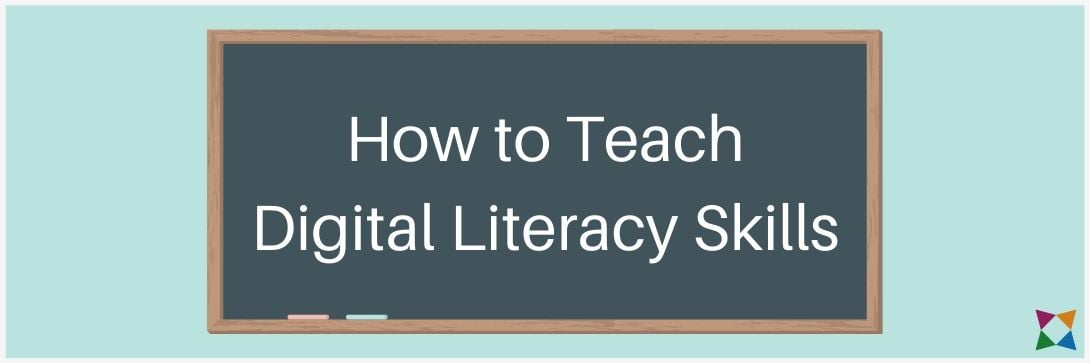How to Teach Digital Literacy Skills
Digital literacy skills are some of the most crucial skills taught in today's schools.
But knowing digital literacy skills are important to teach is far different from knowing how to teach them.
As a career readiness curriculum developer, middle and high school teachers often ask us for tips on teaching digital literacy skills.
While we provide curriculum to teach digital literacy and other career readiness skills, our solution may not be the best fit for everyone.
In this post, you'll find tips and resources to help you teach digital literacy in your classroom. You'll also discover how to use digital curriculum to easily teach these skills as part of your overall course.
But before getting into the details, it's important to understand what "digital literacy skills" actually are.
What Are Digital Literacy Skills?
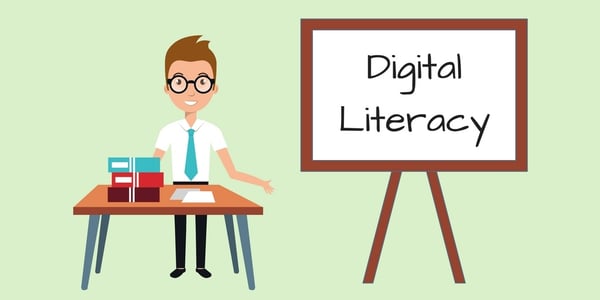
Digital literacy encompasses a number of 21st century skills related to using technology effectively and appropriately.
Because digital literacy and citizenship are gaining importance across the country, many states have developed specific digital literacy standards and courses.
Whether or not your district has digital literacy standards, there are six common topics that all digital literacy curriculum should include:
- Information literacy
- Ethical use of digital resources
- Understanding digital footprints
- Protecting yourself online
- Handling digital communication
- Cyberbullying
1. Information Literacy
Today’s students rely on the Internet as a primary source of information for both school and personal use.
That’s why it’s important that you teach students how to evaluate information to ensure it’s accurate.
To teach information literacy, focus on effective ways to evaluate the quality and credibility of information and cover learning strategies that yield more credible results.
2. Ethical Use of Digital Resources
While your students may know they need to cite information from books, they could forget that they need to cite information online as well.
Talk to your students about intellectual property, copyrighted material, and the proper way to reference the information.
It’s especially important to note that copying text from a website is plagiarism just like stealing text from a book.
3. Understanding Digital Footprints
A digital footprint is all of the information a person passively leaves and actively shares about themselves online, especially on social media sites. Text, images, multimedia, cookies, browsing histories, IP addresses, passwords, and even Internet service providers all make up a person’s digital footprint.
Your students spend a lot of time online and may not always think about the implications of what they do. In your digital literacy activities and lessons, discuss the consequences of what students share online.
It’s especially important to note that students can’t assume anything is private online. Whether it’s the new phone number they registered or the tweet they just wrote, it’s all available online.
4. Protecting Yourself Online
With so much information available online, your students need to understand the basics of Internet safety.
Creating strong passwords, using privacy settings, and knowing what not to share on social media will start them on the right foot.
You can also delve into more technical parts of privacy, like virtual personal networks (VPNs), data encryption, and hacking.
5. Handling Digital Communication
Today, most students use technology to communicate in one way or another. That’s why it’s so important to talk to them about how to communicate safely and appropriately.
That includes both personal and professional communications.
Almost every career requires digital communications at some point. If students don’t have a good grasp on responsible communications, their careers could end before they even had a chance to start.
6. Cyberbullying
Cyberbullying — the use of technology as a means to harass others — has become a daily occurrence across the United States.
According to the Cyberbullying Research Center, an average of 27.9% of students experienced cyberbullying over the past 10 years. Those numbers have jumped to an average of 34% since 2014.
The statistics about cyberbullying speak for themselves! Addressing it in the classroom can stop current bullies and prevent future harassment.
As a result, cyberbullying lessons are some of the most important parts of digital literacy classes.
Now that you know the six main digital literacy topics, let's dive into how you can teach them!
Where to Find Resources to Teach Digital Literacy
When teaching digital literacy, it’s essential to use digital resources. But with so many options, how can you choose the one that’s right for you?
These are the four best resources you can use to teach digital literacy in the classroom:
- Digital Literacy Resources Roundup from Edutopia
- Be Internet Awesome Curriculum from Google
- InCtrl Digital Citizenship Website
- Common Sense Education
To help you decide which could work for you and your students, we’ve noted how many of the above topics are addressed in each one.
1. Digital Literacy Resource Roundup from Edutopia

Topics Covered: 4/6
- Ethical Use of Digital Resources
- Protecting Yourself Online
- Handling Digital Communication
- Cyberbullying
Edutopia’s Resource Roundup is a list of articles, videos, and other resources to help you introduce digital literacy and citizenship in the classroom.
While most of the resources listed here aren’t actual digital literacy lesson plans, you can use them as a piece of your teaching strategy.
Try one of these ideas:
- Show a few videos about using technology to spark discussion in your classroom
- Review the “9 Key P’s” of digital citizenship
- Have students research cyberbullying using one of the resources
- Create a classroom policy on the appropriate use of technology
2. Be Internet Awesome from Google
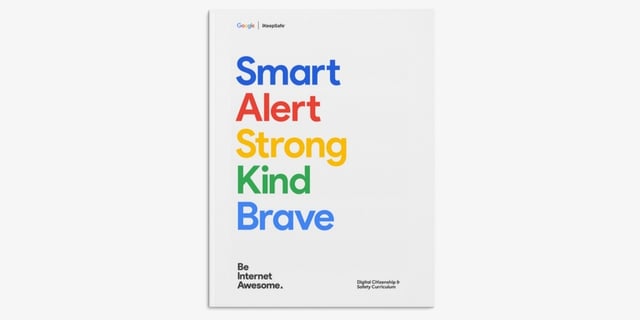
Topics Covered: 4/6
- Understanding Digital Footprints
- Protecting Yourself Online
- Handling Digital Communication
- Cyberbullying
Google created Be Internet Awesome to teach kids the basics of digital literacy.
On the site, you’ll find Interland, an in-browser game that helps students become more aware of digital safety.
In addition to this digital literacy activity, Google also has a Be Internet Awesome Curriculum to help teachers in the classroom. The curriculum has five topic areas described as the Internet Code of Awesome.
Those five areas are:
- Share with Care (Be Internet Smart)
- Don’t Fall for Fake (Be Internet Alert)
- Secure Your Secrets (Be Internet Strong)
- It’s Cool to Be Kind (Be Internet Kind)
- When in Doubt, Talk It Out (Be Internet Brave)
The curriculum is a free PDF that includes lesson plans for 16 digital literacy activities.
You can use these digital lesson lesson plans pretty much as-is when teaching in your classroom.
However, the Be Internet Awesome curriculum doesn’t include assessments.
So while this resource will be valuable in teaching digital literacy lessons, you’ll need to create rubrics and quizzes to assess your students’ learning.
3. InCtrl

Topics Covered: 6/6
- Information Literacy
- Ethical Use of Digital Resources
- Understanding Digital Footprints
- Protecting Yourself Online
- Handling Digital Communication
- Cyberbullying
InCtrl is a website with lessons and activities that teach key concepts of digital literacy.
InCtrl is highly focused, with the target audience of the lessons being grades 4-8. Each topic area includes videos and lesson plans for corresponding activities.
Everything you need to teach the lessons is there, however InCtrl doesn't include assessments.
So, you can jump in and start teaching digital literacy lessons, however you'll need to decide how to assess your students.
4. Common Sense Education
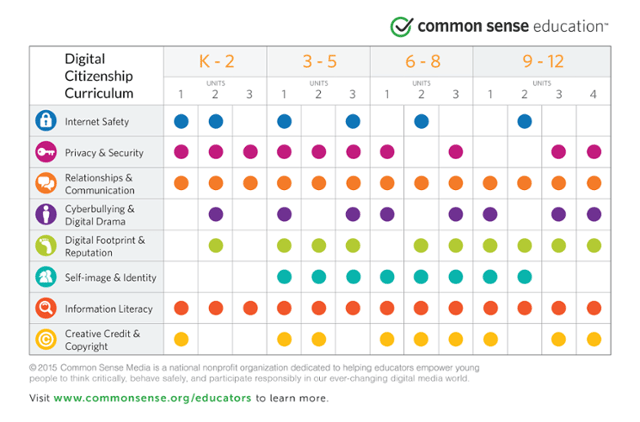
Topics Covered: 6/6
- Information Literacy
- Ethical Use of Digital Resources
- Understanding Digital Footprints
- Protecting Yourself Online
- Handling Digital Communication
- Cyberbullying
Common Sense Education is one of the best known websites for digital literacy lesson plans.
It’s dedicated to helping young people act responsibly and safely when using technology.
They have a large database of content to teach digital literacy skills to students in grades K-12.
The curriculum includes lesson plans, videos, interactive content, assessments, and other resources.
With all of that information, you won’t run out of ideas. But the website can be pretty overwhelming for any teacher.
Start out by reviewing the Scope & Sequence area to see what lessons are available for your grade level. You can also look at the professional development page to become acquainted with the resources.
Teach Digital Literacy Skills Today
Developing digital literacy skills is crucial for students to be safe and successful when using electronic resources. As a teacher, you want to make sure your students receive correct information to prepare them for common situations they may encounter when working online.
Any of the resources featured in this article can help you include digital literacy lessons in your curriculum and better teach your students to be good digital citizens. However, if you are covering digital citizenship right now, you may need teaching materials that you can use right away.
If you want a free digital citizenship student handout to help your students understand these important concepts, download these resources.
You’ll also receive a Code of Digital Conduct form for students to complete for your class. Download your free digital citizenship resources now: